TechPinas |
| Posted: 09 Feb 2012 01:40 AM PST I've just updated my Nokia N8 to Nokia Belle and off hand, the experience has been great.  Tried checking my phone for OTA update several times since Nokia told me about Belle's imminent release in the Philippines last week but didn't really get any notification. Apparently, the surest way to get Belle is via Nokia Suite. My Nokia N8 now has more home screens, far smoother scrolling, bigger widgets, the drop-down notifications tab and easier access to connectivity settings. If you haven't got Nokia Belle on your Nokia N8, Nokia C7, Nokia C6-01, Nokia E7, Nokia X7, Nokia E6 or Nokia 500, here's how you install the update using Nokia Ovi Suite. 1. Download the latest version Nokia Suite via the link then install it on your computer. 2. Launch Nokia Suite and connect your phone to your computer via USB. Wait for the drivers to be automatically installed. 3. Wait for Nokia Suite to detect your phone and to connect to it. 4. Click on the Software Update button shown below inside the yellow circle:  5. If Nokia Belle is already available for your device, you'll see this page:  6. Read 'What you need to know before you update', tick 'I understand and want to continue' box and click 'Continue' button.  7. Wait for Nokia Suite to download the whole Nokia Belle update which weights 287 MB.  8. Suite will then back-up content on your smartphone. Whatever you do, don't touch the handset. 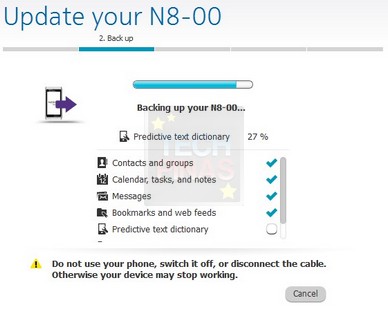 9. After back-up, Suite will start installing Belle files on the device. Again, don't use your phone; don't turn it off nor disconnect the cable. After installation, the phone will restart on its own.    10. Let Suite restore back-up files to your phones.  11. Again, the phone will restart on its own. Don't touch it. Support software will then be installed automatically.   12. Voila! Your phone now runs Nokia Belle! Enjoy!  The procedure is quite easy. Basically, you'll just need Nokia Suite and a lot of patience. |
| You are subscribed to email updates from TechPinas : Philippines' Technology News, Tips and Reviews Blog To stop receiving these emails, you may unsubscribe now. | Email delivery powered by Google |
| Google Inc., 20 West Kinzie, Chicago IL USA 60610 | |