TechPinas |
| Download Instagram for Android from Google Play Store App, Quick Demo on Samsung Galaxy Note Posted: 04 Apr 2012 03:47 AM PDT Instagram, the popular photo-sharing application for iOS, is now also officially available for Android smartphones and tablets -- to the chagrin, perhaps, of some iPhone users.  To get it, all you have to do is to open Google Play Store app on your Android device, search for "Instagram", look for the desired official application, download and install. 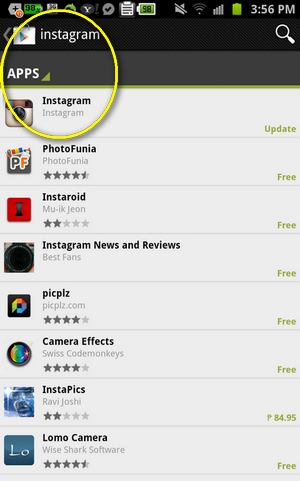 Easy right? Interestingly though, it wasn't always that way. When Instagram for Android first went live last night, I had to download it straight from Google Play Store website as I couldn't find it in the app version.   I was such a hassle (because come on, it's 2012), I just had to call Instragram team out on it on Twitter (and that's one of the coolest things about Twitter, really);
Well, anyway. Everything's cool now; They've fixed the issue. I've been playing with my Instagram account (, which I opened via my iPhone last year) on my Samsung Galaxy Note since early this morning and I've taken the liberty of recording a short video to show you how it looks on the Android phone. If you will, check it out.  |
| You are subscribed to email updates from TechPinas : Philippines' Technology News, Tips and Reviews Blog To stop receiving these emails, you may unsubscribe now. | Email delivery powered by Google |
| Google Inc., 20 West Kinzie, Chicago IL USA 60610 | |