|
Posted: 11 Oct 2011 03:07 AM PDT
"BlackBerry Tag is an exciting and innovative feature that makes sharing contact information and multimedia content effortless and seamless," shares Jim Balsillie, Co-CEO at Research In Motion.
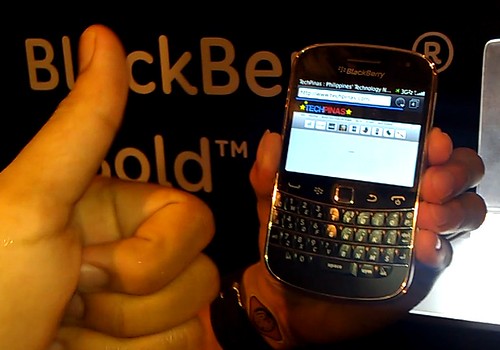 BlackBerry Bold 9900 comes with NFC Technology. BlackBerry Tag, which takes advantage of Near Field Communication (NFC) technology included in the recently released BlackBerry Bold 9900 and BlackBerry Curve 9360 smartphones, will allow users to share contact information, URLs, photos, documents, and other multimedia content by simply tapping their BlackBerry smartphones together. BB Tag will also enable friends to instantly add one another as BBM (BlackBerry Messenger) contacts. RIM has also announced plans to release BlackBerry Tag through APIs on the BlackBerry platform, allowing developers to take advantage of "tap to share" functionality from within their own apps. TP Thoughts: NFC support is slowly becoming a selling point for newer smartphones. Right now however, I think the technology is still in its infancy stage - yes, after all these years - with its use limited to gadget-to-gadget interactions. I can't wait to see other industries and institutions take advantage of the technology. Heck, our transport sector and even our education system could really benefit from NFC. Then again, of course, as it is, those institutions have other more pressing issues to worry about and attend to than adopting a new technology. Anyway. I'm looking forward to trying out BlackBerry Tag. Aren't you? |
|
Posted: 10 Oct 2011 10:43 PM PDT
There are a lot of things to love about the BlackBerry PlayBook: Its no-nonsense-no-fuss design, its tank-like build, its fingerprint resistant back coating, its gorgeous QNX user interface, BlackBerry Bridge that lets users connect the PlayBook to BlackBerry Smartphones, the Facebook for BlackBerry PlayBook app, among so many others.
 In the coming weeks, I'll be sharing some of the key features of BlackBerry PlayBook that thoroughly impress me. I'll also post a few tutorial videos on how to navigate BBPB's user interface, how to launch and use applications and how to perform unique BBPB frame touch gestures. To kick things off, I want to show you a BlackBerry PlayBook frame gesture that I really love. Here's One Swipe to Wake-up BBPB from Sleep or Standby Mode: BBPB enters sleep mode after a certain period of idle time to conserve battery power. Users may also enter Standby Mode with 2 clicks to conserve power. To wake BBPB up, swipe from one side of the frame to the other is all that's needed. No need to press any hardware button! This touch gesture is unique to BlackBerry PlayBook. It is so because BBPB is probably the only tablet out there with touch-sensitive frames! Yes, even the margins on the sides of BBPB's stunning display can detect touch input. Can your tablet do that? |
| You are subscribed to email updates from TechPinas : Philippines' Technology News, Tips and Reviews Blog To stop receiving these emails, you may unsubscribe now. | Email delivery powered by Google |
| Google Inc., 20 West Kinzie, Chicago IL USA 60610 | |