TechPinas |
| Where is Santa Claus Now?! Follow Santa Across the Globe with Norad App for iOS and Android! Posted: 24 Dec 2011 07:13 AM PST This year, as in the past 50 years, NORAD - a bi-national U.S.-Canadian military organization responsible for the maritime and aerospace defense of the United States and Canada - will be tracking Santa's flight across the planet on Christmas Eve!  For those who are not yet familiar with it, this NORAD tradition started from an Christmas ad misprint; The tradition began in 1955 after a Colorado Springs-based Sears Roebuck & Co. advertisement for children to call Santa misprinted the telephone number. Instead of reaching Santa, the phone number put kids through to the CONAD Commander-in-Chief's operations "hotline." The Director of Operations at the time, Colonel Harry Shoup, had his staff check the radar for indications of Santa making his way south from the North Pole. Children who called were given updates on his location, and a tradition was born. Kids and kids-at-heart, if you want to follow Santa's reindeer ride this Christmas Ever, you may view NORAD's real time updates on Santa's current location via this link. Great news! This year you can track Santa's exact location with the official NORAD Tracks Santa app for iOS and Android! Just look for "NORAD Tracks Santa" in App Store and Android Market, then download and install!   Last year, Santa landed in the Philippines at exactly 11:23 PM. Let's see if he arrives earlier this year. :) Merry Christmas, TP Friends! God bless us all! UPDATE as of 11:21 PM -- Santa will be entering the Philippines via Calumpit, Bulacan. He's be arriving at exactly 11:23 PM, same time as last year! Welcome to the Philippines, Santa! 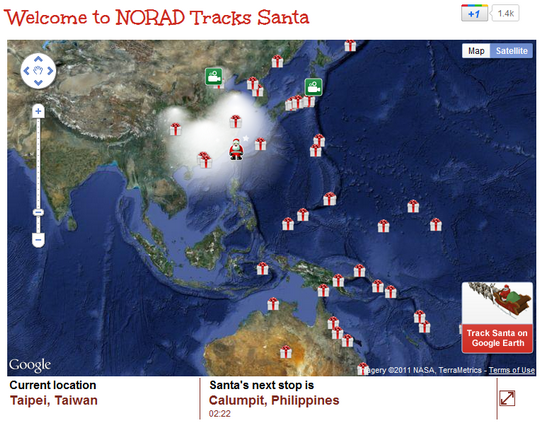 Next Stop: Manila!  |
| How to Open Apple iPhone 4S Micro SIM Card Tray Slot in 8 Easy Steps Posted: 23 Dec 2011 11:58 PM PST Apple has included a MicroSIM card tray opener in the iPhone 4S package so you don't need to look for a paper clip when you want to open the slot. If you're already at wit's end trying to figure out how you can properly stick your MicroSIM card inside your new iPhone 4S, here's you do it in 8 easy steps. 1. Get your MicroSIM card tray opener:  2. Stick the pointed end inside the tray pinhole located on the right side of the handset.  3. Make sure that the opener is inserted perfectly perpendicular to the side of the phone then ever carefully push it using your thumb or your strong finger.  4. Pushing the opener with the right amount of force releases the tray. Note the release is slightly springy.  5. Carefully pluck the tray out of the phone.  6. Get your MicroSIM card and insert it on the tray.  7. Put the tray with the Micro SIM card back to its slot. Make sure that the card label is facing you and the golden contact area is facing the other side.  8. Push the tray in until it sits perfectly in place.  There you go. Kindly share the post with your friends who planning to get an iPhone 4S. |
| You are subscribed to email updates from TechPinas : Philippines' Technology News, Tips and Reviews Blog To stop receiving these emails, you may unsubscribe now. | Email delivery powered by Google |
| Google Inc., 20 West Kinzie, Chicago IL USA 60610 | |
