TechPinas |
- Samsung Galaxy S Advance I9070 Sample HD Video 720p
- BlackBerry PlayBook 2.0 Philippines - Media Preview! Features Check, Quick Demo Video! Coming Soon!
- Smartphone Specifications Explained : A Beginner's Guide to Choosing a Smartphone
| Samsung Galaxy S Advance I9070 Sample HD Video 720p Posted: 16 Feb 2012 11:43 AM PST TechPinas Exclusive! Just how good is Samsung Galaxy S Advance's video camera?  GT-I9070 features a High Definition 720p video recorder at the back with aufocus lens and LED torch light. To answer that, allow me to share two videos - taken from last Sunday's Hotair Balloon Festival 2012 held at Clark Airbase in Pampanga (Record crowd! I had a blast!) - that I recorded using the smartphone. Both videos were taken at around 6:00 to 6:30 in the morning with automatic settings of the default camera app. So what can you say about the video quality? Personally, considering the fact that Samsung Galaxy S Advance is but a midrange release, the clips look quite good! I'm particularly impressed by the clear and crisp sound quality. Gets two thumbs up from me. |
| BlackBerry PlayBook 2.0 Philippines - Media Preview! Features Check, Quick Demo Video! Coming Soon! Posted: 16 Feb 2012 05:18 AM PST TechPinas Exclusive! Sneak Preview of BlackBerry PlayBook OS 2.0: New Features Unveiled by TP NCR Correspondent, Mon Arguelles Yesterday at Makati City, TechPinas together with other members of the media got the chance to witness a demo of the BlackBerry PlayBook OS 2.0.  Elain Tung of Research in Motion Presenting BlackBerry PlayBook 2.0 The BB PlayBook 2.0 is a software upgrade which will be made available to current PlayBook owners soon. The updated OS aims to improve the PlayBook user experience with new useful capabilities added to the already powerful device. These include the following:
New Email Client Via 2.0, the BlackBerry Playbook will finally have its own email client! This means that you can now open your personal and work emails solely from the device; You don't need to pair it anymore with a BB Smartphone using BlackBerry Bridge. Aside from emails, you can also access your social networks such as Facebook, Twitter, and LinkedIn through this client. Calendar, Contacts, and Social Network Integration The new contacts application merges information from multiple sources into one contact file. Another fresh feature is a native calendar application. It enables users to do a "people-view" on their calendar, which clearly shows you the person/s you are going to meet for a particular date. Through social network integration with the calendar, a user could also know more info about the person and/or their company before an appointment. Improved Mobile Productivity BlackBerry PlayBook 2.0 has the following features allowing users to easily work on the go. Documents-to-Go Features PlayBook users can now use the device to do Office document tasks a lot easier. It includes the following new features:
Print-to-Go Application Instead of printing on regular paper, users can now "print" from their laptop or PC directly to their PlayBook by connecting both devices through Wi-Fi. Having these electronic printouts inside your PlayBook can substitute and minimize paper consumption. Reading View for Browser Browsing over the internet will be a better experience with the PlayBook's new reading view. This new internet browser feature presents the webpage free of ads, thereby eliminating distracting elements. What's left is the text that you are actually interested in reading. BB Smartphone as a Remote-Control for PlayBook 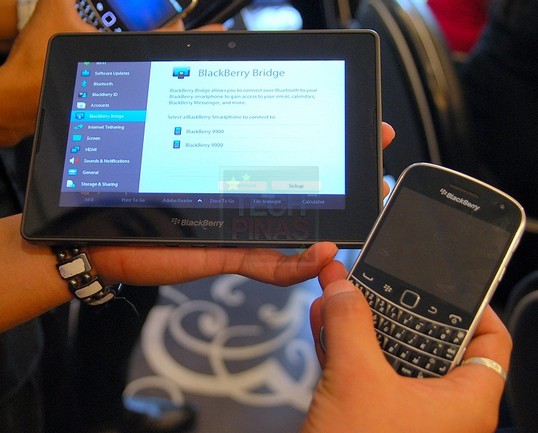 Another highly useful feature in the PlayBook version 2.0, is the ability to use a bridge-enabled BlackBerry smartphone to control the PlayBook remotely from an effective range of 10 meters. With this 2 BB device combo, the user is enabled to do a few things:
Android Apps on the PlayBook Aside from app available via BlackBerry App World, expect the PlayBook to run popular Android Market apps and games. I was able to witness Angry Birds Android version running smoothly on this device. BlackBerry reps wouldn't reveal the exact date of the software release yet. But I think this update should be available very soon. Possibly within the month of February. These new improvements are aimed towards enticing the customer to get the most out of this refined BlackBerry experience. This is achieved by having both the PlayBook version 2.0 enabled and the BlackBerry bridged-enabled Smartphone by BB OS 6 and 7. Furthermore, I believe that corporate users would benefit the most from this newly-introduced features. |
| Smartphone Specifications Explained : A Beginner's Guide to Choosing a Smartphone Posted: 15 Feb 2012 10:36 PM PST Editor's Note: Last month, TP's new contributing writer - Mon Arguelles - told me he's in the market for a new smartphone so I gave him a list of great handsets he might want to check out. Looking at the list, he asked me, "Which of them has the best specs?" I answered, "They're all different. Each has its own strengths. You should look at the specs but that's not enough..." Maybe he got inspired by the conversation so he wrote this... Are you upgrading to your very first smartphone? Or are you looking for the best device found in the market? We are in the same situation. Today, there are so many devices found in the market that it's really hard to choose which one suits a consumer's needs best. But we're not complaining. Choice is actually a good thing.  Apple iPhone 4S : One of the most popular smartphones these days. But what do all those technical specifications mean and what are their importance? To help you understand all those specs, TP presents to you Tech Specs 101. A quick guide to understanding all those specs in an easy-to-understand language. Let's begin! Build Quality Build quality refers to the choice of materials used in the construction of the smartphone exterior and the overall presentation. These days, materials used for the device usually include plastic, aluminium, metal, and glass. While it is general perception that phones constructed using glass and aluminium are more durable, plastic has its advantages. Plastic has a lesser chance of cracking or bending when dropped, keeps the weight of the phone down, and it does not interfere with signal reception. Form Factor: Smartphones come in various form factor categories. These are three of the most popular: Full-Touch screen – A Full touchscreen is a phone made of predominantly touch screen panel. Texting/calling is done through on-screen menus, dial-pad, and keyboard which pop-out once they are activated. One advantage of this form is that it allows for a larger viewing area. This phone gives the best visual experience. In addition, a capacitive touch screen is also preferred over resistive touch screens because it responds better to touch gestures and allows multi-touch commands such as pinch-to-zoom. Examples: iPhone 4S, Nokia N9, Samsung Galaxy S II, Sony Ericsson Xperia Arc, HTC Sensation XE. Bar QWERTY keyboard – A physical QWERTY keyboard offers an advantage to mobile users who use their phones primarily for messaging. The downside is that phones with this form factor often have a small screen. Nonetheless, this is the ideal phone for heavy texters or those who very often have to send emails and check their social networks such as Facebook and Twitter. Examples: BlackBerry Bold 9900, Nokia E6 Full-Screen plus slideout QWERTY keyboard – This phone has a full touch screen surface but with a slideout QWERTY (either portrait or landscape) keyboard underneath. What's good is it has the benefits of a full touch screen phone and QWERTY phone present in one device. The downside, obviously, is the added bulk. Examples: Nokia E7, HTC Desire Z, BlackBerry Torch 9810 Best Form Factor: This is a highly subjective matter which I leave up to the needs of the consumer. Display: Display refers to the screen and its quality. Type: Usually the type or name of the display is determined by or according to the manufacturer. S-LCD, for example, is made by Sony; Super AMOLED is by Samsung; NOVA, on the other hand, is by LG. Super AMOLED Displays are known for their vibrant colors, wide viewing angles, and true blacks. It is such a pleasure to watch videos on these displays because the characters seem to jump out from the screen. Example: Samsung Galaxy S2 Then, there's Apple iPhone 4's Retina Display - made by LG and Samsung, known for high pixel density. In addition, there's also the Pentile Matrix and RGB discussion. Pentile Matrix uses RGBG pixel arrangement while RGB uses the traditional arrangement. What does this mean? RGB screens look sharper when viewed 6 inches from the eyes (which is not practical). I think this is just nitpicking which you shouldn't worry about. LCD Displays on the other hand have IPS LCDs which are considered top notch. It delivers wider viewing angles and more accurate colors. Editor's Note: I know this discussion isn't enough. Obviously, we need to dedicate a whole separate entry specifically for Display Types. If you have extensive knowledge about smartphone displays, feel free to leave your comments and suggestions below. Resolution: Screen resolution is measured in terms of pixel density (ppi) As a general rule, the higher the screen resolution, the better. A higher screen resolution reduces the pixelation or the jagged corners on images and texts. FYI: Apple iPhone 4S' display has 330 ppi. Screen size: It is measured diagonally across the screen. The larger the screen size, the better is the viewing experience. But the larger the screen size, the larger the device, hence, the harder it is to pocket. The trend in today's smartphones is to go 4.3" and above. Talk about large screens: Samsung Galaxy Note has a massive 5.3" display. Actually, it's in a class of its own. It rests comfortably in that tight space between a smartphone and a tablet. RAM: Random Access Memory (RAM) is the storage area where your applications such as apps, games, and videos run. As such, the larger the RAM, the smoother the multi-tasking experience on a smartphone. These days, I believe 1GB of RAM is ideal. Internal Storage: A larger internal memory, of course, is preferred. Note, however, that the larger storage gets, the more expensive a variant of the same model becomes. Personally, 16GB storage which can hold approximately 3,500 songs or 16 hrs video or 60 apps is already enough for a mobile device. Expandable storage: Most phones, except for iPhones, usually have a microSD slot which can support up to 32GB of additional storage. MicroSD cards are getting cheaper by the day while memory capacity is getting larger. If the smartphone you're eyeing has a small internal storage, you can jack it up by popping in a microSD card. Wi-Fi: Since more and more Free Wifi Zones are sprouting like mushrooms in the metro, you'd want to have a smartphone that can connect to Wifi. Anyway, almost all smartphones - and even some feature phones - today can connect to Wifi so it's almost a given. Bluetooth: Bluetooth is a kinda old technology that allows one device to transfer and send data to another nearby device. There are fresher versions of Bluetooth, however, which support faster speeds of transfer. The iPhone4S uses the latest version, the Bluetooth 4.0. NFC: Near-Field Communication or NFC is another connectivity feature - not particularly new - present in some smartphones these days. NFC allows users to communicate with other devices simply by tapping. This technology can enable phones to transfer data to other devices in a more convenient way and at a faster rate. Or it can also allow mobile users to purchase items just like a credit card. It's cool and all but not yet widely used globally. It's a feature that can found in BlackBerry Bold 9900 and Nokia N9. Camera: A common misconception is that higher megapixel count translates to stills with better quality. That's hardly the case. In fact, I think you only need 5MP shots for posting pictures online. In my opinion, what you need to look for in a camera on a mobile device is a large sensor and powerful lens as these will guarantee clear, crisp and brilliant shots. So far, Nokia N8 with Carl-Zeiss lens and 1/1.83" sensor has the best camera of any smartphone TechPinas has tested. Editor's Note: The same goes for video capture. I know 1080p or Full HD resolution is the trend these days - and it's all good should you want to immediately view your videos on a bigger screen via HDMI connection - but again, you need to focus more on the quality of the video. You need to ask yourself, "Does it look crisp? Is it easy on the eyes? Is there color integrity?" Fixed focus vs. Autofocus: Autofocus cameras - both for stills and videos - can detect the subject and make it appear sharp whilst blurring the background. Fixed-focus cameras have sharp images all throughout - but a major limitation is that you can't take clear close-up shots. I personally prefer smartphones with Autofocus camera simply because they offer more options. Editor's Note: Then there's Back-lit Sensor Technology -- There are some smartphones like Sony Ericsson Xperia Arc and Apple iPhone 4S that have this so-called back-lit sensor which deliver brighter, clearer photos even in low-light conditions. Sony calls this sensor technology EXMOR, combining high-sensitivity and low-noise when snapping images. CPU: The Central Processing Unit (CPU) or processor is the part of the smartphone that's responsible for performing calculations, and instructing the phone to respond to certain commands. In short, it is the brain of the smartphone, the most important part of this small computer. A more powerful processor is always desired because it makes the phone perform faster. Processor speed is measured in terms of MegaHertz or GigaHertz. Processors can be overclocked, to improve performance or underclock to reduce performance but at the benefit of battery life. The most powerful processors as of the present are the Dual-Core processors. Fastest Processor: Currently, the fastest processor running a full-fledged smartphone is the Dual Core 1.4GHz ARM Cortex A9 Exynos processor found in Samsung Galaxy Note. That will change this year, I believe, with the expected arrival of quad-core equipped handsets. Editor's Note: Of course, there's the discussion on chipset, which again requires a separate entry. If this is part of your 'expertise', please leave a comment below. GPU: Graphics Processing Unit (GPU) is a processing chip inside your smartphone that takes care of performing tasks involving graphics such as 3D rendering. This is a very important hardware when it comes to graphic intensive videos and games. Best GPU: The PowerVR SGX543MP2 GPU found in the iPhone 4S is considered by some as ahead of its competitor, the ARM Mali-400MP in Galaxy S II and Galaxy Note basing on benchmarks. Battery: Battery capacity is measured in terms of milliamp/hour (mAh) or how much power a battery will hold. Assuming that they are used on the same device, the higher the mAh, the longer it will last. There are many variables to consider in measuring battery consumption such as screen size, processor, and OS. Largest battery: The Galaxy Note has the largest battery of any smartphone today with 2500mAh. But that's because it has the largest screen and the most powerful processor among all smartphones. Longest battery life: Galaxy Note has the longest quoted talk-time Up to 26 h 10 min (2G) / Up to 13 h 30 min (3G) and standby-time Up to 960 h (2G) / Up to 820 h (3G). OS Operating System (OS) refers to the program or software platform which runs the smartphone. This is also referred to as the ecosystem. Each ecosystem has its distinct user interfaces. A big factor in a device's performance is the OS running it. An OS can either be an efficient resource user or resource demanding. An in-depth OS comparison shall be written in the future. Most popular OS: As mentioned in a previous TechPinas article, in the Philippines, the Symbian OS is still the top or the most used mobile operating system for browsing the internet; it is followed by iOS and Android, respectively. Likewise, as of writing, Nokia remains to be the top mobile phone brand in the country. So that's it for now! Welcome to the world of smartphones! I hope this guide will help you find the one that suit your needs! |
| You are subscribed to email updates from TechPinas : Philippines' Technology News, Tips and Reviews Blog To stop receiving these emails, you may unsubscribe now. | Email delivery powered by Google |
| Google Inc., 20 West Kinzie, Chicago IL USA 60610 | |
