TechPinas |
- Nokia 808 PureView 41 MegaPixel Camera Image Sensor is the Real Deal! Tell Your Friends!
- MMDA App for BlackBerry PlayBook, Out! Free! Download Now!
- Samsung Galaxy S2 Philippines Android 4.0 Ice Cream Sandwich Upgrade, Out! Price Update, Quick Review, Screen Shots!
| Nokia 808 PureView 41 MegaPixel Camera Image Sensor is the Real Deal! Tell Your Friends! Posted: 19 Mar 2012 03:47 PM PDT "Have you seen Nokia 808 PureView?" I asked my friend while we were having dinner in some hole in the wall restaurant in Manila last Friday, "It's a monster of a camera phone; Has a 41 MegaPixel camera. And it will be released this year." "Yup, I've seen it," he answered. "But I bet it will just give you blown up 12 MegaPixel shots." I promise you, I almost blew up on him. I'm the biggest Nokia fan and no one can talk *bleep* about Nokia in front of me - especially if it's not true. Anyway. I composed myself and calmly told him, "I will write a blog and post photos of that 41 MegaPixel image sensor. It's the real deal." So here you go. From upper left to lower right: 5 MegaPixel sensor, 8 MegaPixel sensor of some phone, ginormous 41 MegaPixel sensor of Nokia 808 PureView. [Learn more about image sensor]. The camera module composed of the sensor and Carl Zeiss optics. It's big and powerful - which explains the Nokia 808 PureView's camera bump at the back. I grabbed these images from Damian Dinning's interview with Nokia Conversations explaining the landmark mobile imaging technology behind Nokia 808 PureView. Watch it here: Dinning is Nokia's Imaging Expert. Clearly, I'm not a photographer (and I don't have delusions of being one) so let's just all turn to him for answers and explanations. "It's like Columbus trying to convince you that the Earth is round when everybody still thinks it's flat. But we genuinely have a 41 MegaPixel sensor," that's what he said. Help me spread the word (because I know he's not the only one who thinks that way about Nokia 808 PureView)! Show this post to all doubters and non-believers TP Friends. You might also want to include Nokia 808 PureView Sample Photos. Can't wait to own a unit and show the camera to him in the flesh. | ||||||||||||||||||||||||||||||||||||||||||||||||||
| MMDA App for BlackBerry PlayBook, Out! Free! Download Now! Posted: 19 Mar 2012 03:01 PM PDT TechPinas Exclusive! Everywhere I go, I always say that some of the best app developers in the world are Filipinos - among other things, that is, in praise of my countrymen. And why not? It's the truth. Name the platform and I'm sure that there are some great apps for it created by Pinoys. Take MMDA App for BlackBerry PlayBook for example --  Not only is it totally useful, it also looks really good. If you also own a BlackBerry PlayBook, you can get the application for free via BlackBerry App World. MMDA App for BBPB helps you easily navigate your way through the main thoroughfares of the nation's capital by giving you real-time traffic situation in areas like EDSA, Espana, C5, SLEX, Roxas Blvd, Commonwealth, Ortigas, Marcos Highway, Quezon Ave, and Katipunan. It only takes one glance on the Map or System View to see which roads to avoid because of heavy build-up of vehicles or which ones are experiencing light to moderate traffic.  Now's a good time to drive along EDSA, it seems.  And Quezon Avenue as well. Then again, it's 11:31 in the morning. Tee-hee!  Oh, and also, MMDA app has an FAQ section which contains relevant information all motorists should know like number coding rules or rules on plate numbers, among others. Heck, there's even a dengue prevention guide! Why not?! Motorists are out and about and exposed to all of 'em mosquitoes. 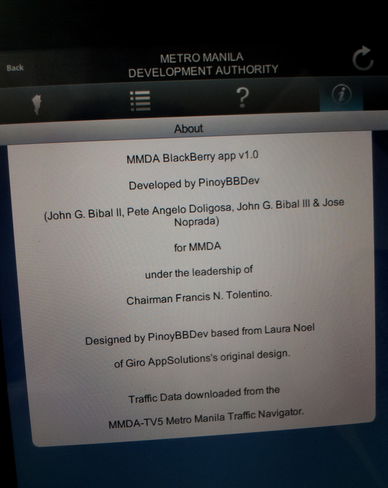 The app was developed by PinoyBBDev for MMDA under the leadership of Charmain Francis N. Tolentino. PinoyBBDev, for those who are not yet familiar with it, is the only Research-In-Motion-recognized developer community in the Philippines. Last December 2011 at the BlackBerry Developer Conference in Singapore, I got the chance to interview John Sibal II of PinoyBBDev where he shared how rewarding it is to develop applications for the BlackBerry platform. | ||||||||||||||||||||||||||||||||||||||||||||||||||
| Posted: 19 Mar 2012 12:06 AM PDT Samsung Galaxy S2 Android 4.0 Quick Review by TP Contributing Writer, Patrick Valentin Since the day Samsung announced that they've started to roll out the ICS upgrade for the Samsung Galaxy S2 in certain countries, I've been checking Kies regularly to see if the upgrade has reached Philippines. I connected my phone randomly a while ago, and was shocked to see that a firmware upgrade was already available through Kies. For around 20-30 minutes (I guess it depends on your internet connection), Kies automatically downloaded and installed the new firmware to my phone. The interface looks so much like the Touchwiz UI it had when it was still running Gingerbread. The applications drawer, the icons, the wallpapers, and even the camera interface didn't change. But after a few minutes of exploring the phone, I was able to see the following changes: 1. The icons at the top of the phone changed, as well as some of the icons in the notifications bar. The theme is still predominantly green, unlike the blue one in the Galaxy Nexus. 2. There were some changes in the Settings, specifically the new switch for Wi-Fi and Bluetooth, and the new option for Data Usage. 3. A Restart option has been added to the box that appears when holding the lock key. 4. The Task Manager is now similar to the one in the Galaxy Nexus. It's now easier and faster to close apps by just swiping those to the left or to the right. 5. The effects in unlocking the screen by swiping has also changed. The Face Unlock feature is also present, and it's actually surprisingly quick and accurate. And yeah, hello there, Jeremy Lin. In terms of performance, it feels like nothing much has changed. The apps still load quickly, the battery life might have improved (but I haven't done any tests yet so I'm not completely sure about that), and there have been no significant lags/shutdowns so far. The upgrade looks okay, but I have to say I'm a bit disappointed especially after having to wait for this upgrade for a couple of months now. Though I already knew that the ICS upgrade would look a lot like Gingerbread, I was still hoping that it wouldn't, and that it would actually look like the one running in the Galaxy Nexus. Good thing there's this app named 'Nova Launcher' that gives users the freedom to customize the interface (scrolling effects, grid size, homepage screens, etc.), which I have used to make my phone look like it's running ICS without the Touchwiz UI. Still, thank you Samsung for bringing the ICS upgrade to the Philippines! Samsung Galaxy S2 Philippines Price Update as of March 2012: TP Contributing Writer Profile: Patrick Valentin is an Assistant Instructor I at the John Gokongwei School of Management QMIT Department of the Loyola Schools of Ateneo de Manila University.
| ||||||||||||||||||||||||||||||||||||||||||||||||||
| You are subscribed to email updates from TechPinas : Philippines' Technology News, Tips and Reviews Blog To stop receiving these emails, you may unsubscribe now. | Email delivery powered by Google |
| Google Inc., 20 West Kinzie, Chicago IL USA 60610 | |








